Folder Hub functions similarly to a floating Finder, cleverly utilizing the notch area on a Mac. When you move your cursor to the notch, a window will pop up and float above other windows, with operations that are nearly identical to Finder.🚀 Welcome to Folder Hub! 🚀
We’re excited to introduce Folder Hub, the ultimate floating Finder for Mac! Whether you’re a power user or someone who values efficiency, Folder Hub is here to transform how you access and manage your files.
Key Features:
- Effortless Access: Instantly access your files by moving your cursor to the Mac’s notch area.
- Familiar Operations: Drag and drop, double-click to open, right-click to sort—just like Finder.
- Custom Workspaces: Create and quickly access workspaces for your frequently used folders.
Advantages Over Traditional Finder:
- A floating window that’s always accessible.
- Persistent folder access without accidental closures.
- Quick access in fullscreen mode with a simple shortcut.
And one more thing: Enjoy a playful touch with our cat paw animation when you enable fun mode in settings! 🐾
We’d love to hear your thoughts! Feel free to ask questions, share your feedback, and let us know how Folder Hub is making a difference for you.
Thank you for checking out Folder Hub, and happy file managing! 🎉This is cool! I really like the cat paw animation. Feels similar to NotchNook's App Drawer system. I'm curious if there are any other plans to build additional features?
The cat paw really makes me want to use this lol@gabe I'm glad you like the cat paw animation – it's one of my favorite features too.yes, I do plan to add more fun and useful features in the future. Stay tuned for updates!This is such a fun idea. I love the cat arm coming out of the island. It is so silly and fun. I'm excited to see where this goes next. Congrats on the launch!This sounds really interesting, @lessimore! I love the idea of leveraging the notch area—very innovative! But I'm curious about how the performance holds up when dealing with large files or multiple folders open at once. Have you considered any specific features for power users that might require advanced capabilities? Also, what’s the process for customizing workspaces? Looking forward to trying it out!@ema_elisi Thank you for your enthusiasm, Workspace in Folder Hub refers to frequently accessed folders, such as Desktop, Downloads, Documents, and similar. From my experience, using multiple workspaces hasn't caused any performance issues.
For regular users, they can create one workspace, while advanced users can enjoy the flexibility of an unlimited number of workspaces.






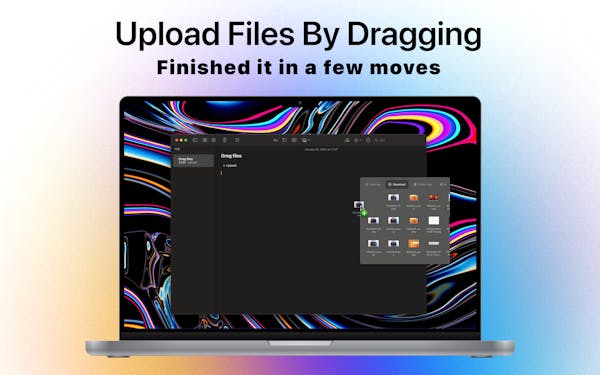




Comments