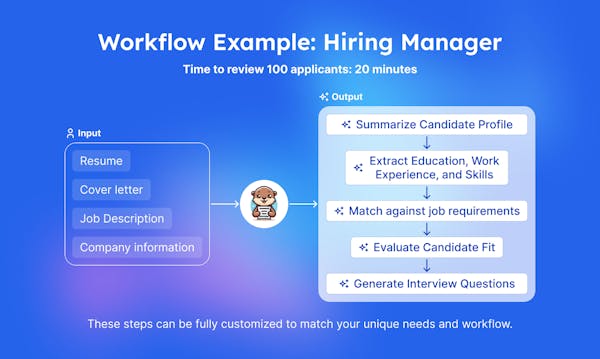Excited to introduce Otter Script on Product Hunt—a tool to automate and streamline text-based workflows. Ideal for managing content, marketing, or bulk tasks, Otter Script offers a flexible, customizable solution. See how it can transform your workflow!Hey Product Hunt,
I’m one of the co-founders of Otter Script, and I’m really happy to share our journey with you. We created Otter Script to automate text-based workflows and make them flexible enough to be used for almost any project.
If you’ve got a bulk task that needs doing, Otter Script is your go-to tool. Consider this workflow: You provide a business description We generate a list of SEO keywords (or you can provide your own) Then we generate 100 blog post ideas with titles and descriptions Then we generate the entire blog posts Then we write a linkedin post and a tweet for each Then we translate them ALL to french, and german, and italian, and mandarin, and japanese… Then we’ll translate all of the linkedin posts and the tweets as well. The best part? The workflows are 100% customizable to fit your needs. You have full control over each step’s instructions and outputs.
My co-founder and I have been working on Otter Script for the past couple of years, refining it to be as customizable and useful as possible and we’re excited to bring it to the Product Hunt community.
Otter Script is available for free during our testing period, and we’re really interested in hearing your thoughts. Thanks for taking the time to check it out.This is so COOL :) i just try it but i am not sure from where i import the resource in Business Description. in demo you already import the resource, do i manually add the description in it? or just add the website URL for which i want to write blogs.Thanks for the comment @hamza_afzal_butt ! That's a great point. Resources themselves are outputs of other workflows for reusability. Right now the idea would be that you would type it in. We have plans for more advanced inputs, scraping a link to learn about the website is a great idea that we'll look into!
I realize this is all confusing so we're doing two things:
- making another video on how to make and run workflows that explains some of these things
- I'm going to quickly work on adding resources manually for texts that you reuse often
Feel free to book a meeting with us to discuss your usecases and get a personalized tour! https://calendly.com/otterscript...
Congrats and good luck on the launch coming up!Great job! I love the simple homepage and more importantly the video. I watched and got a great understanding of your product. I hate when videos are ads, show me how it works and you did!
One suggestion: this could be a paid feature or free but if you could do website scrapping and generate site descriptions and keywords for the user that would take automation to the next level.
The article table is overwhelming. I get the flow and the number of articles is great but consider just one article view at a time.
Right now I am not even looking at the articles for quality because it's so many.
Also when I click continue, it doesn't make sense I have to scroll back down the bottom to hit another button to generate, the continue feels like a continue the flow and do the next generating portion.
great productHonestly, one-click generating would be more beneficial.
return a view of one article with the LinkedIn post and Twitter post. then the rest of the article below that in order. Also Not sure which frame work you're using but those LinkedIn and Twitter should be one click sharable.I’m curious how this tool handles document accuracy with such speed. It’s impressive but I wonder if the quality might sometimes be compromised for the sake of efficiency.