Hey is a free and open-source CLI tool for Linux, Mac, and Windows users that seamlessly integrates powerful Large Language Models (LLMs) for a delightful development experience. Hit it with your issues and bugs and let it shine with solutions! 💡Damnn super nice! I was using warp for a bit but didn't get used to it + was forgetting the shortcuts or commands to ask ai something, but Hey is simple, straight to the point and free, and open source 🥹 what more do you want?
Oh and your intro video is super creative 🔥Thank you so much, @annedevj! I'm so much amazed that you found Hey useful. It can't compete with Warp's AI though. 😅
I use Hey in Warp. It's perfect. You can stay posted and get updates about Hey by following me on Twitter: https://twitter.com/lnxpylnxpy@elke_qin hey, this CLI tool sounds super cool and just what I've been looking for! Quick question though, do users need to have experience with command line stuff? I'm still pretty new to this, and I don't wanna get stuck if it's too advanced. Thanks for making it open source and free!Hey @robertthomas2, thanks for the compliments. There are a few commands that you need to run to make it work. It's not complicated for a regular user, but it's meant to be a quick in-terminal LLM assistant for those who use CLIs the most like devs.Wow this is so cool!! 🔥 congrats Sadra on the launch!! 🚀 How are you able to make this free? 🙌🏻 🤯 and what other advantages does Hey! have over asking the same questions to ChatGPT or Claude? 🙏🏻This is neat.
Why do you need to use "hey ask"? Why not just "hey" and then the request?Thank you, Chris. Great question. It used to be like that. I had to add some commands like "hey config", "hey config create", and "hey config edit". That way, it would raise issues as the program cannot understand whether "config edit" is a question that needs to be answered or a specific command! (I had to check all those states)



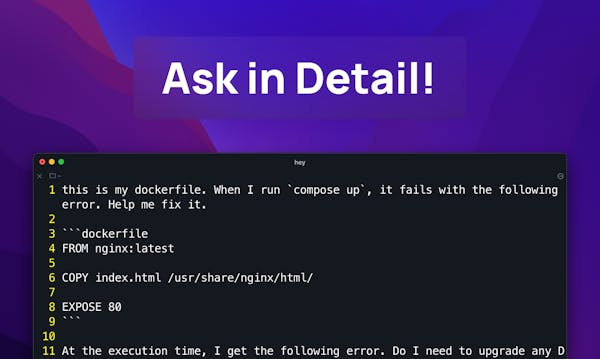









Comments